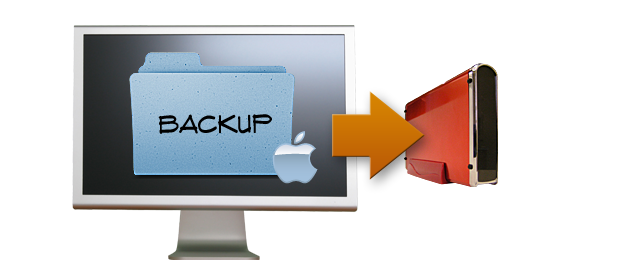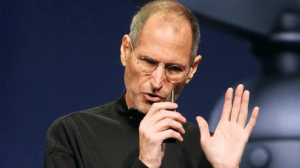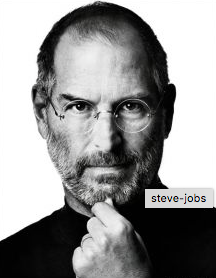Apple is set to unveil its latest lineup of iPhones at its keynote event on September 12th. Among them will be the iPhone 15 Pro and iPhone 15 Pro Max – the tech giant’s cutting-edge flagship devices.
This pair of premium iPhones is shaping up to boast a slew of new capabilities and features. But they will also likely carry Apple’s steepest price tags yet.
A Revolutionary New Chip
The iPhone 15 Pro models will reportedly contain Apple’s newest A17 Bionic processor. Manufactured using an industry-leading 3nm fabrication process, this chip promises blazing speeds and energy efficiency. By cramming more transistors into a tiny space, the A17 enables uncompromising performance without sacrificing battery life.
An Upgraded Camera System
Major improvements are also slated for the iPhone 15 Pro’s camera setup. The Pro Max variant may incorporate a periscope lens, providing a true optical 6x zoom range – a first for iPhones. Both models are tipped to gain higher quality 48MP main sensors, up from 12MP in their predecessors.
A Redesigned Chassis
Apple seems to have outfitted these premium iPhones with a polished new design. They are expected to switch to USB-C charging, ditching the Lightning port. Their metal frame may transition to titanium for enhanced durability and a premium look.
New Interactivity
In place of the mute switch, the iPhone 15 Pro lineup will introduce an innovative “Action” button. Users can customize this button to instantly access frequently used functions like flashlight, camera, timers, and more. The mute functionality also remains available.
But How Much Will It Cost?
Despite starting at $999 already, the iPhone 14 Pro saw a $100 price hike over its equivalent predecessor. Unfortunately, Apple may replicate this play by bumping up the iPhone 15 Pro’s cost by around $100 once again. With all the new technology packed into this device, its astronomical price tag comes as no surprise. But it may place the iPhone 15 Pro models out of reach for more consumers.
With the iPhone 15 Pro models, Apple seems determined to pull out all the stops. The addition of a faster chip, enhanced camera, and redesigned chassis aims these devices squarely at early tech adopters hungry for cutting-edge capabilities. But the rumored price inflation could limit their appeal. Soon we’ll discover exactly what Apple has in store for its flagship iPhone 15 Pro lineup.
Key Takeaways:
- Faster A17 Bionic chip enables blazing speeds without sacrificing battery life
- Upgraded 48MP camera system with 6x optical zoom on Pro Max model
- Sleek new titanium frame and switch to USB-C charging
- Customizable “Action” button for quick access to favorite functions
- Potentially starting over $100 higher than iPhone 14 Pro’s $999 base price
Frequently Asked Questions
What new features will the iPhone 15 Pro have?
The iPhone 15 Pro is expected to include a faster A17 chip, 48MP quad-lens rear camera system with 6x optical zoom on the Pro Max, titanium frame, Action button, and USB-C charging.
How much could the iPhone 15 Pro models cost?
While not confirmed, analysts predict the iPhone 15 Pro may start around $100 higher than the iPhone 14 Pro’s $999 base price. This would make it Apple’s most expensive iPhone yet.
When will the iPhone 15 Pro be released?
Apple is widely anticipated to unveil the iPhone 15 Pro at its September 12th keynote event. The phones will likely go on sale shortly after, potentially on September 16th.
Will the iPhone 15 Pro have better battery life?
Thanks to the power-efficient 3nm A17 Bionic chip, the iPhone 15 Pro should deliver improved battery life over earlier models. Exact figures remain unconfirmed.
What colors will the iPhone 15 Pro come in?
Specific colors aren’t yet known. However, Apple typically offers its Pro iPhones in more subdued finishes like Space Gray, Silver, Gold, and Sierra Blue.




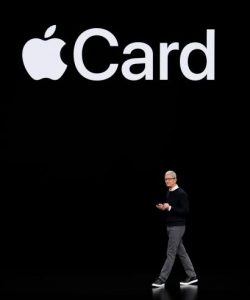 The card offers a cashback system, which allows you to recover 1% of the amount spent using the physical card, 2% of expenses made with Apple Pay, or 3% of purchases made at Apple. Of course, the Apple Card being a credit card, it will be necessary to refund the amounts spent.
The card offers a cashback system, which allows you to recover 1% of the amount spent using the physical card, 2% of expenses made with Apple Pay, or 3% of purchases made at Apple. Of course, the Apple Card being a credit card, it will be necessary to refund the amounts spent.
 There are a lot of people who make the mistake of choosing the cheapest option on the market. They assume that this will make it more affordable and that they will be able to offer them everything they need. This is generally not the case as it is very rare to find a cheap web host that is also fast and reliable.
There are a lot of people who make the mistake of choosing the cheapest option on the market. They assume that this will make it more affordable and that they will be able to offer them everything they need. This is generally not the case as it is very rare to find a cheap web host that is also fast and reliable.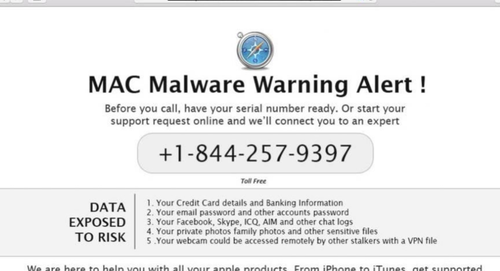
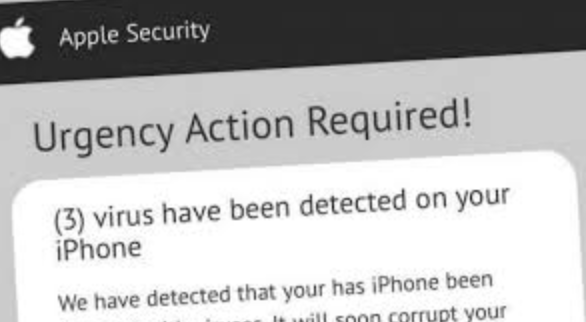 ‘help’, or to have your identifiers to carry out various actions on your accounts or towards your contacts.
‘help’, or to have your identifiers to carry out various actions on your accounts or towards your contacts.


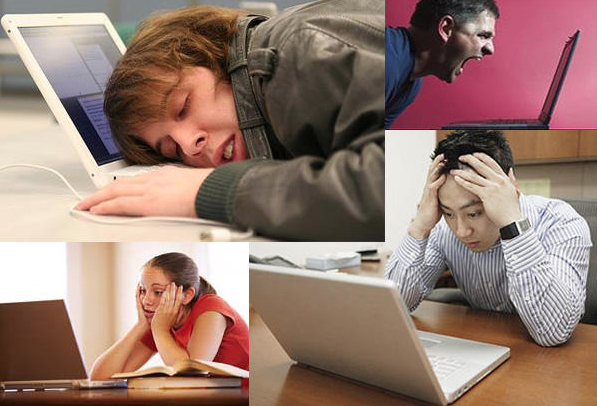




 This simple backup solution integrated with OS X since version 10.5 is the easiest to set up and maintain.
This simple backup solution integrated with OS X since version 10.5 is the easiest to set up and maintain.